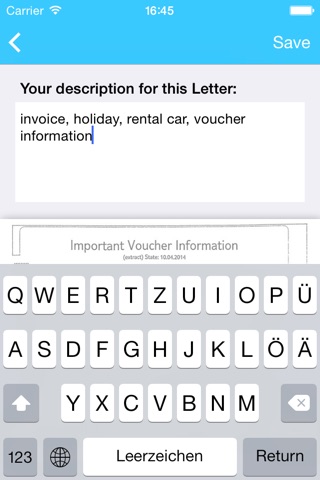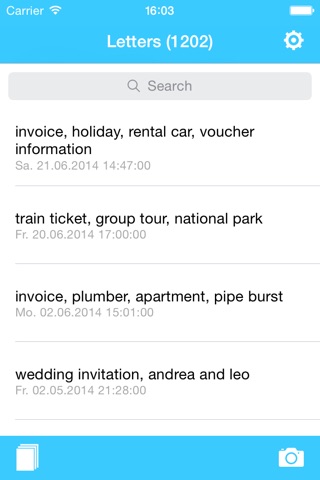Letters - your digital tray app for iPhone and iPad
Developer: Joern Stoppenbach
First release : 28 Jun 2014
App size: 4.65 Mb
Find your “Letters” in seconds, even if you received them months ago. “Letters” is your filing system for your pocket. Take all your “Letters” always with you and search them easily and comfortably.
How it works:
1) You take a photo of your letter. “Letters” optimizes the scan for readability and helps you to straighten the edges and crop your letter from the picture.
2) Describe your letter in a few words, like e.g.: “invoice, plumber, apartment, pipe burst”
3) A small and memory efficient copy of your letter is stored in the “Letters” archive, and so provided for your future searches.
4) “Letters” stores your description as ‘abstract’ within the original sized image and saves it to your photo album. From here you can easily synchronize it to your Mac.
Once copied to your Mac, you can search for your Letter with Spotlight, iPhoto or other Photo-Organizing-Tools. And on your iPhone you find everything via the “Letters” search function.
By the way:
Your “Letters” belong only to you and “Letters” will never upload anything to the internet.
I am looking forward to adding more features to “Letters” within the next weeks, and therefore Im very interested in your feedback.
Please send an email to [email protected] with your ideas.
Have fun :-)